My Journey with the ZSA Voyager and Colemak DH
For over two decades, I was content as a 100+ WPM user of QWERTY but recently finally made the switch to a low-profile split ortholinear keyboard with more ergonomic switches. Since I was considering trying a different layout I went with blank keycaps to avoid having to swap letters. In hindsight, this doesn't seem like as much work as memorizing key positions, but it comes with other advantages.
I didn't have any upcoming deadlines, so I committed to an adjustment period with the goal of RSI (repetitive strain injury) prevention down the road and improving keyboard use comfort.
Entering The Ergo Keyboard Market
After running into frustration with a high-profile mechanical keyboard I was using, I wanted a programmable, low-profile keyboard, at least an Alice (Arisu) layout, but split layout was preferred, so I could finally eat pizza at my desk with the halves separated. Unfortunately, the ergo keyboard market is not where it should be; it seems to be in its infancy although it has improved significantly.
The keyboards I considered (I'm not affiliated with any):
- ZSA Voyager
- Keychron K15 Pro (Alice Layout)
- Keychron Q11 QMK Custom Mechanical Keyboard
- Dygma Defy
- DIY / prebuilt ones, e.g. SofleKeyboard
- Perixx PERIBOARD-624B - the cheapest split keyboard I found that didn't seem too bad, but saw user reports of bad typing experience and I didn't want the fixed wrist support
Although soldering and building your own keyboard seems like a wonderful activity it's not even that easy to order all parts from one shop and in the end it would likely be the most expensive although I did miss out on a rewarding DIY project, and it would also come with more of a prototype feel and possibly be less durable. In the end I went with the 52-key Voyager and Kailh Choc Red Pro switches as these should be the most ergonomic and quiet.
I have since changed the switches to a combination of Choc Pink (for the pinkies) and Red Pro switches and I found it works quite well for me.
Software vs Hardware Keyboard Programming
Before starting with Oryx (ZSA layer built on top of QMK) I used Karabiner with Goku, which I still haven't fully gotten rid of due to application layer capabilities (e.g., one key to toggle VS Code and the Browser depending on what is focused) but I significantly trimmed down the config for Voyager and kept it in case I go back to traditional/Mac keyboard in the future.
As of 2026, there isn't a strong need to dive into QMK as Oryx does most of the stuff you would need (and is pretty straightforward to use) though it lacks some QMK capabilities, such as a repeat key, which I wish were there (as of January 2026).
The Oryx layout I use got inspired by Miryoku which I appreciate as some sort of standardization to the limitless customization, but Voyager is not the best keyboard for it as it would need a third thumb key. Given that it provides more pinky keys, I don't think it's a big issue and it prevents some thumb pain issues that several users have reported with keyboards that have 3+ thumb keys.
Blind Keycaps and Ortholinear QWERTY
Getting used to ortholinear QWERTY was probably the most painful part, but it didn't take long (around 2-3 days), however, I didn't like it much with QWERTY due to it moving "n" key further away from "j", so after around one week of use, I started transitioning to Colemak-DH with Tarmak for Colemak-DH.
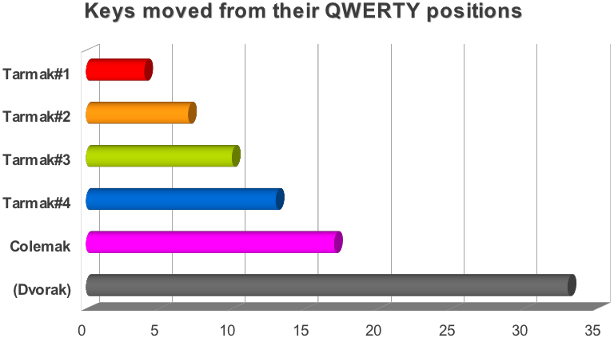
After using Tarmak 1 for a few days, I just jumped into full Colemak as I didn't like getting used to temporary "j" positions and having to change my VS Code and Vim config to each transition step, although it's a great option if you cannot afford to lose typing speed for at least a week. After the switch I was at 15 WPM on day 0.
The blind keycaps helped fix my QWERTY laziness and forced me to learn Colemak properly. Despite two decades of touch typing I would still occasionally rely on my eyes just because I could, now I couldn't anymore. There's now no encouragement to look at my keyboard, which is nice, I imagine remapping my laptop keyboard to Colemak-DH with Goku could work too.
QWERTY to Colemak Transition - Typing Speed and Comfort
Before Colemak I was averaging around 100 WPM on QWERTY, one week into Colemak, I averaged around 40 WPM, 60 WPM two weeks after the transition. I practiced on Keybr and Monkeytype. During the first week, there was some learning pain: whenever I typed fast, my QWERTY muscle memory kicked in or sometimes my brain would just give up entirely and forget how to type.
In general, having more typing comfort is a no-brainer if you type mainly English words and programming characters remain unchanged.
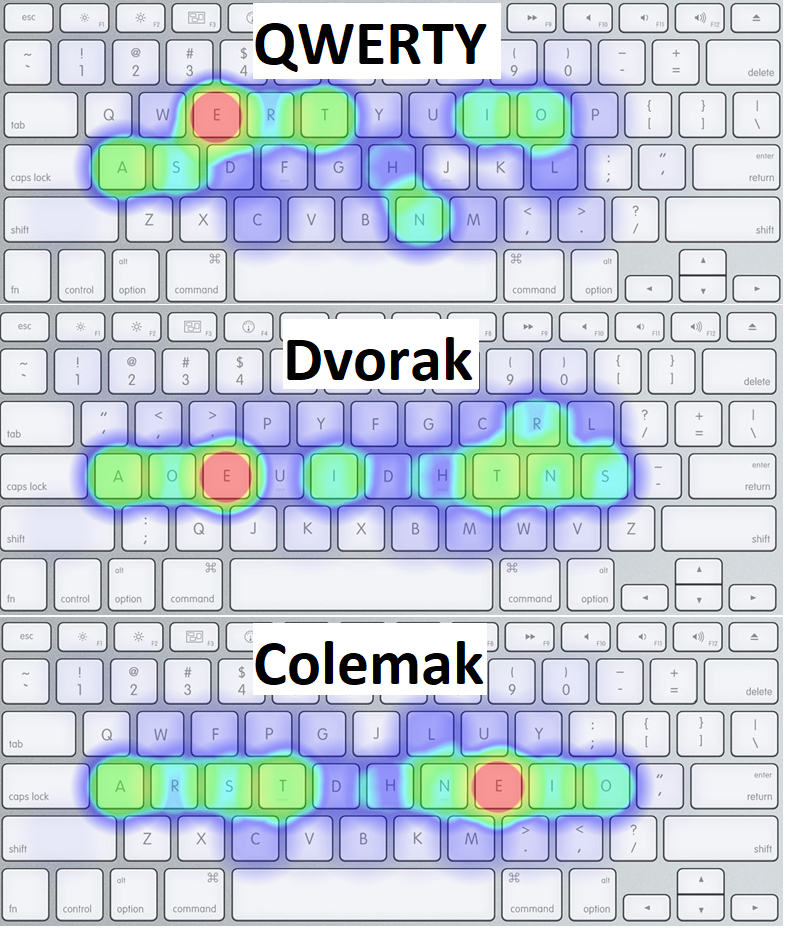 10,000 Simple Wikipedia sentences heatmap - QWERTY vs Dvorak vs Colemak
10,000 Simple Wikipedia sentences heatmap - QWERTY vs Dvorak vs Colemak
Beyond Colemak DH
There are many keyboard layouts that are actually an evolution of Colemak DH or similar and could be even better, such as Canary which still has Colemak similarity but users have reported that it's worse for Vim.
This guide is a nice starting point. I think going beyond Colemak you need to know what bothers you typing on it as there are too many "successors" that personal preferences come into play. You most likely also need to leave QWERTY familiarity behind.
I may not use Colemak all my life, but I already feel like I never want to go back and even now, several years later, it's just much more pleasant to type on Colemak, which I particularly notice when switching back and forth between keyboards.
Best Layout For Mobile Phones
Surprisingly, QWERTY makes for a great mobile (smartphone) layout as all the common letters are spread out. Even the official Colemak FAQ doesn't recommend using Colemak on mobile phones as Colemak increases finger travel and error rate.
Home Row Laziness and Optimization
Overall, I became more and more lazy using my keyboard, moving my fingers as little as possible, facilitated by the use of home row mods and layers. Comfort wise not having to leave and return to home row all the time is pretty comfortable and it's simply that when your hands are in a constant home position all the time you never need to look at where your fingers are and typing is more like how it should have always been.
VS Code Vim on Colemak (from HJKL to NEIO)
Moving from HJKL to the Miryoku navigation layer took a while, I didn't realize how used I was to HJKL and often used it instead of a better Vim navigation option. Being forced to slow down actually gives me the room to get used to better Vim habits.
Other than that as most shortcuts in Vim are semantic I didn't need to remap many keys.
Alice vs Split Keyboard
There are several fancy sounding risk factors with traditional keyboards or when using a mouse, such as:
- ulnar deviation
- forearm pronation
- wrist extension
- high key force & fingertip impact
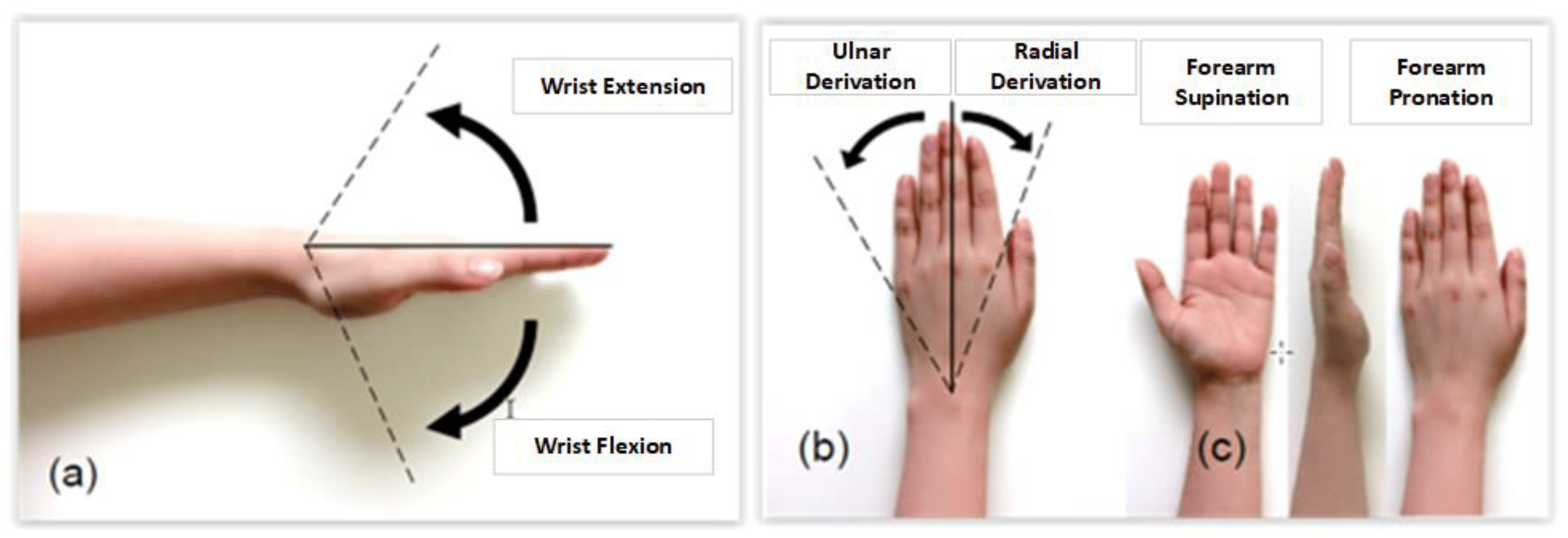
I never noticed many issues from traditional keyboard position, but maybe only thanks to programming not being all that "type" heavy as you tend to switch more between reading, coding and so on.
Alice (or Arisu) keyboards only address ulnar deviation, but a split keyboard that allows tenting can help you reduce forearm pronation and open your shoulders and chest. Any low-profile keyboard helps with wrist extension but it takes some effort with tenting.
I didn't end up using tenting in the long term as I think it requires moving hands a bit below where your desk is to be comfortable.
The key force can be changed on any mechanical keyboard by getting low actuation force switches, I would say that any switch with actuation force of 35g or less is a lot better than your MacBook keyboard.
You probably don't have issues with any of these unless you already have RSI, so the first advice is don't get RSI. By investing into ergonomic devices the chance of getting RSI should be reduced.
Ergonomic Challenges and Was it Worth it?
I was quite happy that after 1-2 weeks I reached a reasonable typing speed on Colemak DH (50-60 WPM on letters) and significantly improved my typing comfort. I may or may not try another layout in the future, I think I would only do so if a clear successor alt layout were to emerge.
There is the possibility of emulating a layout on e.g. Monkeytype to get a feel of it in case you are not sure about it yet.
After a few years I find it hard to even imagine not using a split keyboard anymore, it's just much more pleasant to use with your chest open. I did end up returning to a regular QWERTY keyboard occasionally for gaming as I found I don't like to use QWERTY on the ortholinear keyboard I type with Colemak on, it also keeps the muscle memory separated (columnar stagger = Colemak, row stagger = QWERTY).
Every ergonomic change can bring new problems, such as when moving to a vertical mouse your hand is just pressured in different places and it gets trickier to support your wrist, you also cannot swap arms and generally having the possibility to vary your arm position throughout the day should be best. Out of curiosity I am tempted to try a trackball that would work for both left and right hands at some point in the future.
With the Voyager (or similar) keyboard there is also the challenge of learning to use the thumb clusters comfortably as they will suit differently to various palm sizes. Also if you were doing amazing finger stretches on QWERTY for a while maybe you are used to using your pinkies but not your thumbs as much. In general if you are ok with tweaking your layout you will find something that works for you.